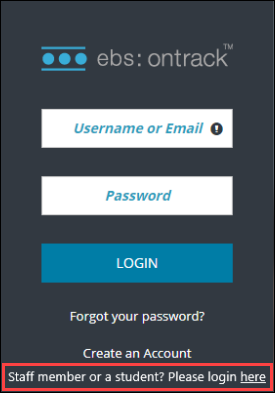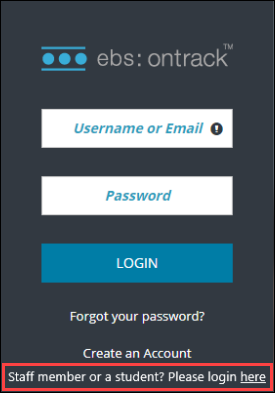After accessing ebs: ontrack Learner Hub, you can log in from the login section displayed.
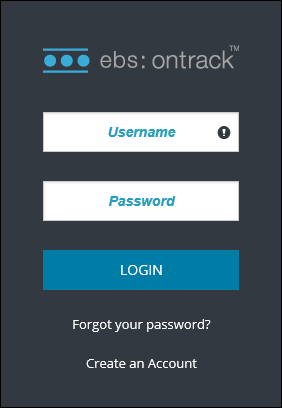
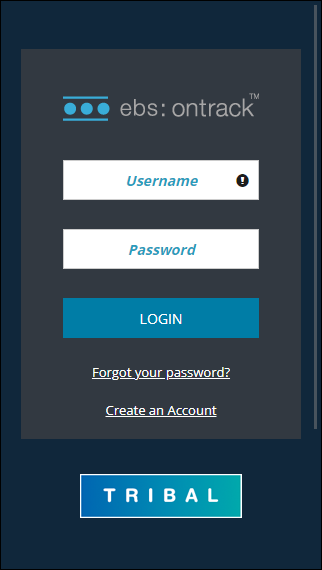
To log in to ebs: ontrack Learner Hub:
-
In the Username field, enter your username.
If it has been enabled by your institution, you can also enter the email address that you registered with.
-
In the Password field, enter your password.
-
Click Login, or press Enter on your keyboard.
You are logged in and the Homepage is displayed.
If your institution has enabled dual authentication, a further link is available which enables you to log in with Office 365 or Google credentials.